[Guide] How to Choose Best Managed File Transfer Software?
Buy a managed file transfer software provider? This comprehensive buyer's guide will show you the best options for your organization.
What is MFT Software?
MFT software is a program or service used to manage the security of data and files transferred from one person to another over the network. Many large enterprises use this software instead of FTP or HTTP.

Why is managed file transfer so important to corporate business?
In a data-driven world, file transfer is an integral part of corporate business. However, just moving files from one location to another is not enough. Enterprise businesses need advanced tools to plan and secure file transfers and gather insights from how their people interact with data.
The original file transfer protocol (ie FTP) does not have security features. Protocols like FTP fill in the gap by building an FTP solution with end-to-end encryption so that data transmitted on a public network cannot be read if it is intercepted.
However, at the enterprise level, other factors need to be considered for file transfer:
- Workflow and automation
- Comply with
- Data growth
- Data growth
Many organizations have complex workflows that trigger other effects during file access and transfer. No single file transfer protocol has this feature, but managed file transfer software usually has this feature. Besides, hosting solutions can automatically perform batch file transfers, logging, and email reports based on user activity or time of day.
Many compliance frameworks (such as HIPAA or SOX) require logs and reports about file security and who can access them. MFT solution can help you fully and comprehensively view the reports, security, and risks involved in file storage and transmission.
As businesses become more data-driven, the demand for secure, scalable, and compliant data solutions also grows. A proper MFT can provide that kind of scalability between multiple infrastructures and endpoint devices.
As businesses become more data-driven, the demand for secure, scalable, and compliant data solutions also grows. A proper MFT can provide that kind of scalability between multiple infrastructures and endpoint devices.
What types of security do MFT solutions usually include?
Although not all security MFT are the same, many of them come with a basic set of security protocols and functions that allow them to bear the "secure" name.
Globalscape Software EFT
Globalscape Software EFT is well known in the corporate space that prioritizes document security and management. With the help of hosting tools and workflow options, it is a well-known choice for many enterprise file transfer software users. Its steep price point may scare off SMBs with a smaller user base and lack of 24/7 support.
Pro2col
Pro2col has 15 years of experience and brought it into MFT products. Although the packages themselves are not as robust as other MFT platforms (scattered among different secure file transfer software solutions), the core functions they provide are still good.
Coviant Diplomat
Coviant Diplomat has a low barrier to learning and uses, with sandbox options and extensive automatic reporting tools. However, this simplicity comes at a price. Key management is manual, the interface is not very intuitive, and in addition to the core functions, for more advanced functions, the learning curve may be much more comfortable than for business users.
HelpSystems GoAnywhere
HelpSystems Go Anywhere is a reliable enterprise MFT solution, including workflow tools, reporting, and automation. Many users report that this feature comes at the expense of simplicity, and it is very difficult to learn how to use the software. Likewise, automating simple tasks seems to require broader logic to ensure operation.
ActiveBatch
ActiveBatch Workload automation performs well in the following areas: Automation.
ActiveBatch has multiple integration and workflow tools, making it ideal for companies that want to simplify work and file sharing. It does lack some key features, including document, form, and calendar management as well as security clearance and inventory management.
SolarWinds Serv-U
Although this item is not listed above, we think it might be worth mentioning. You may recognize the name of SolarWinds from the news. Russia’s hacking of the SolarWinds system, which is the main provider of cloud services for security companies like FireEye, has led to what is known as one of the most serious, if not the most serious, state-sponsored cyber attacks in history. Needless to say, it is best to avoid products with these problems until the dust settles.
What is unique about Raysync's secure MFT solution?
Security and compliance: Raysync's secure MFT solution includes encryption and end-to-end security standards to ensure that you comply with some of the most important regulations. This includes top file transfer security protocols and encryption tools. Top-notch security includes SSO, MFA, AV, ATP, and DLP.
You can also route third-party storage and third-party storage and communication across all emails, file transfers, web forms, and other channels through Raysync's corporate content firewall to protect your sensitive data.
Automation: Enterprise file transfer workflow requires extensive logical controls and security tools. Raysync provides automation for secure file transfer software workflows (including agents used to complete complex tasks on a large scale). All of these, no need to know the code.
Visibility: Raysync enables you to manage file access and transfer through the high-level view of the system. Using the CISO dashboard or SIEM, you can run reports on total access rights, location, transmission, and threats through standardized system logs.
Protect your static data and transportation data with the Raysync MFT solution Are you ready to learn more about how your business can benefit from Raysync's secure managed file transfer solution? You can click here and enjoy your free file transfer journey with Raysync!
You might also like
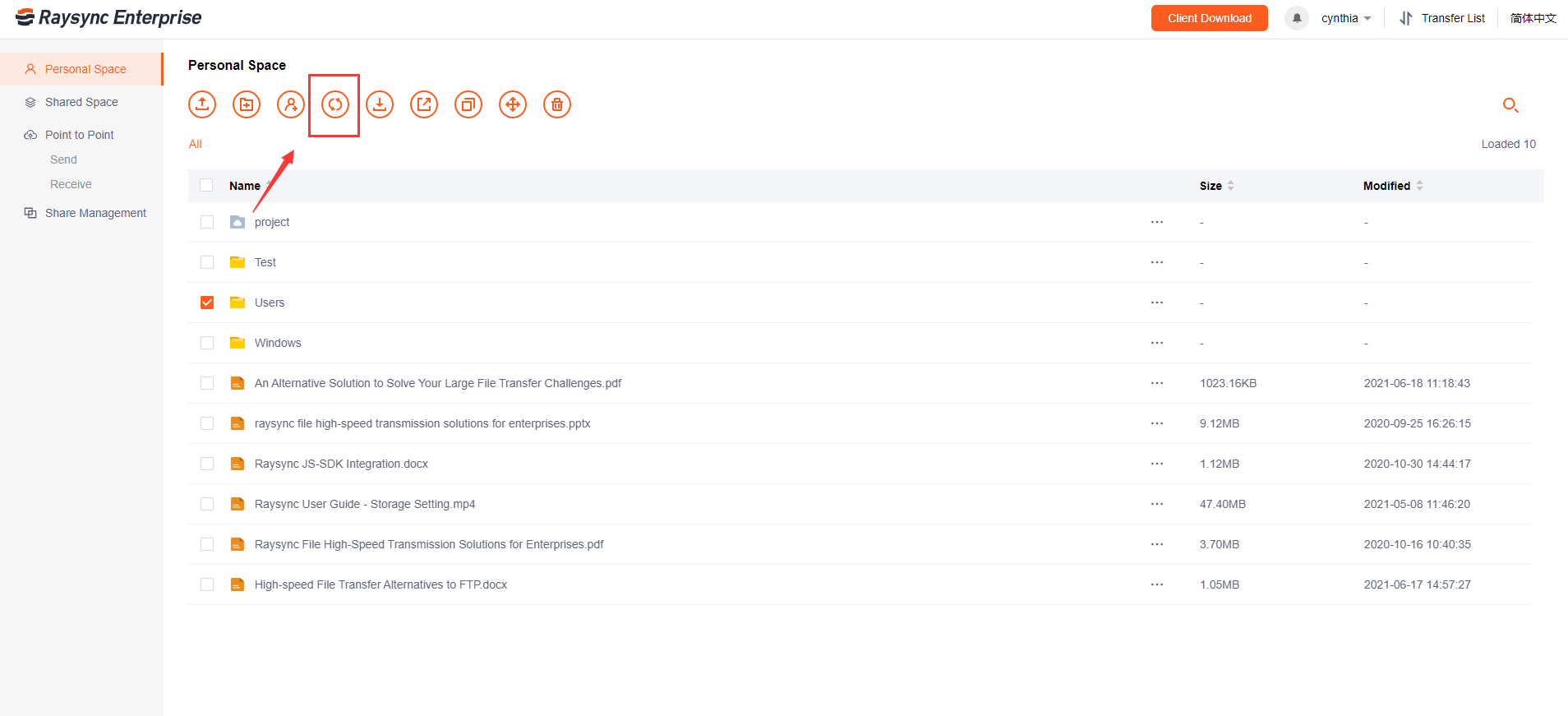
User Guide
January 27, 2021Tutorial: How Does the Raysync File Sync Function Work?
File synchronization software is used to store copies of on-premises data to another device or to the cloud. The files are typically available to be accessed via a Web-based portal.
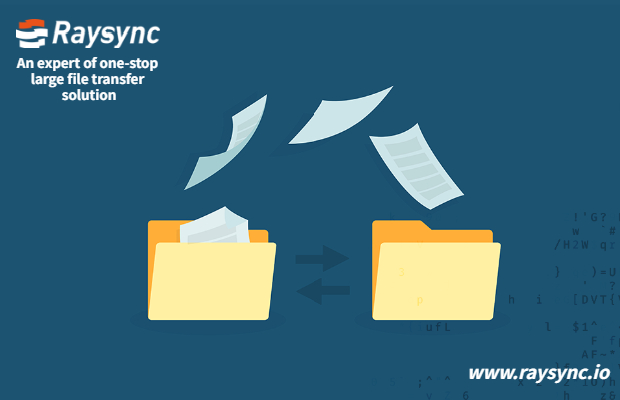
User Guide
December 29, 2020Ultimate Guide: how to share Files/Folders
Set email notification: Send the message of sharing the link to the email address of your friends to remind them to open the link to download the file.
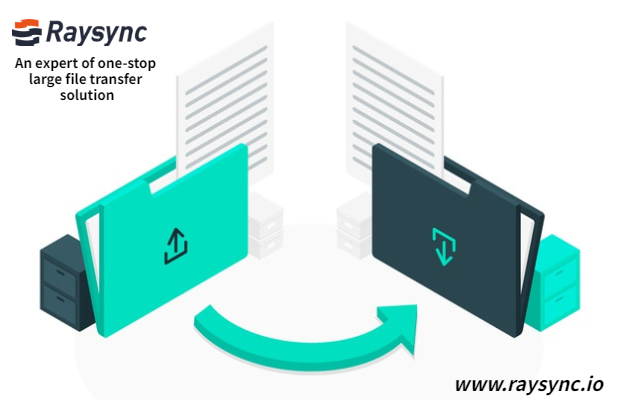
User Guide
November 24, 2020Tutorial | How to Receive Files by Using Point to Point Transfer?
The recipient check "Allow to receive direct transfer files from partners" under the Point to Point option, then the Key and ID will display on the left side of the navigation bar.