What are the advantages of ACL attributes over UGO attributes?
March 25, 2024In syncing files, apart from the content, the attributes of the files need to be synchronized as well. As an important file attribute, permission attributes are of prime importance in the sync process, controlling access to files and folders for different users and user groups. Various operating systems have their distinct permission control mechanisms, corresponding to different file permission attributes, such as the well-known UGO attributes in the Linux system. Then, why do we need to introduce ACL attributes or what advantages does ACL have over UGO?
Limitations of UGO Attributes
UGO (User, Group, Others) attributes simplify the division of the file and folder users into three categories: owner (U), group (G), and others (O). This controls the read, write, and execute permissions of these three types of users to the files and folders. However, this simplistic categorization method is only suitable for basic scenarios, and its limitations quickly become apparent in more complex situations.
Consider a scenario where we need to apply different permissions for different users or user groups. In this case, if we use UGO attributes, we cannot achieve this differentiated permission management. This is because UGO attributes can only set universal permissions for the group of the file or folder, and it does not support setting permissions individually for specific users. To solve this problem, the operating system introduced ACL attributes.
ACL Attributes - A More Fine-Grained Permission Attribute
ACL (Access Control List) attributes provide a precise description of the access permissions for files and folders. They can be used to grant and revoke specific permissions for specific users and user groups to access files and folders. As an example, in the Linux system, let's consider a file named "file" created by the user "test", and its UGO attributes set to allow read/write permissions for the owner and the group, with no permissions for others.
Now, the "test" user and users within the "test" group can both read and write the "file". Besides these, no other users have access to this file. Let's now examine the ACL attribute of the "file":
As seen, the ACL attribute includes the UGO attribute; the former is a superset of the latter.
Next, we want to add this kind of permission control to the "file": for the system's "wff" user (not in the "test" group), we hope he can also have read and write permissions to the "file", and all members within the "wff" user group can read this file.
At this point, the simple UGO attributes can't meet our requirements. But using ACL attributes, we can easily achieve the requirements above to have a finer-grained control of permissions.
Similarly, Windows also has its own ACL permission management mechanism:
The situation with folders is slightly different. Compared to files, their ACL attributes have some unique mechanisms. For instance, folders can set the default ACL attributes for their interior files and sub-folders.
Synchronizing ACL Attributes Using RaySpeed File Transfer System
As mentioned before, by using the ACL attributes of files and folders, we can conveniently implement a more precise control of permissions for users and user groups. So how do we synchronize ACL attributes? RaySync provides a solution for easily and quickly synchronizing ACL attributes between the same operating systems. Users only need to enable the option to synchronize ACL attributes when creating a synchronization task, either through the UI or command line parameters, to achieve the synchronization of ACL attributes for files and folders.
You might also like

Raysync News
July 7, 2020Many enterprises only need some instant messaging tools to handle the daily file exchange work, and they only need to accelerate the transfer of large data sets at certain specific times or situations.

Raysync News
February 15, 2024In the digital age, enterprises need to frequently transfer a variety of files, which are usually large in size and have certain limitations. In order to solve these problems, peer-to-peer (P2P) technology is gradually favored by enterprises.
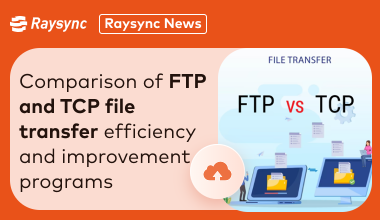
Raysync News
January 18, 2024In this article, we will explore two common file transfer protocols: FTP and TCP, analyze their efficiencies, and propose how Raysync technology can improve file transfer efficiency.