Why Rsync Is Slow? 6 Reasons for You [100% Work]
February 7, 2025Rsync is a powerful tool, but sometimes it can feel like it's crawling. If you've ever asked yourself, 'Why Rsync is slow?', you're not alone. Many factors can contribute to sluggish transfer speeds.
In this post, we'll explore six of the most common reasons why Rsync might be slow for you, and we'll share proven solutions to get your transfers back on track.

Why Rsync Is Slow
Rsync, while a powerful and versatile file transfer and synchronization tool, can sometimes exhibit slow performance. Understanding the underlying causes of these slow transfer speeds is crucial for optimizing its use. The following sections will objectively examine common factors contributing to slow Rsync performance.
Reason 1: Network Bandwidth Limitations
One of the main culprits behind Rsync slow speed is network bandwidth limitations. If your internet connection is not fast enough to handle the volume of data being transferred, Rsync will struggle to maintain efficient speeds. Even on a high-speed connection, simultaneous tasks or heavy usage from other applications can impact Rsync’s performance.
How to Identify:
- Monitor your network usage during Rsync transfers. If other devices or applications are consuming more bandwidth, Rsync may not get the resources it needs.
Solution:
- Limit concurrent network activities while running Rsync.
- Use Rsync’s --bwlimit option to cap bandwidth usage for smoother transfers.
- Upgrade to a higher-speed internet plan if slow connections persist.
By addressing network bandwidth issues, you can enhance Rsync’s performance.
Reason 2: Compression Overhead
Rsync’s compression feature is a double-edged sword. While it reduces the amount of data sent over the network, the CPU processing required for compression can cause Rsync slow transfer speed, especially on older or resource-constrained systems.
How to Identify:
- If your CPU usage spikes during Rsync transfers, compression overhead might be the problem.
Solution:
- Disable compression with the --no-compress option when transferring over high-speed networks.
- Use faster compression algorithms if available.
- Ensure your system’s hardware is up to the task.
Optimizing compression settings can strike the right balance between speed and efficiency.
Reason 3: Encryption Overhead
When using Rsync over SSH, encryption can add a significant performance cost. While this ensures secure file transfers, the cryptographic processing can be resource-intensive, particularly for large datasets.
How to Identify:
- Check if transfers are faster when using Rsync without SSH (e.g., over a local network).
Solution:
- Use the arcfour cipher with SSH for faster but less secure transfers.
- Consider alternatives like Rsync-daemon for non-sensitive data.
- Upgrade your system’s hardware for better encryption performance.
Balancing security and speed is key when addressing encryption-related slowdowns.
Reason 4: Large Number of Small Files
Rsync performs best with larger files. When dealing with a massive number of tiny files, the overhead of managing each file individually can dramatically slow down the process.
How to Identify:
- Transfers involving many small files take longer compared to fewer, larger files.
Solution:
- Use the --whole-file option to bypass delta calculations for small files.
- Archive and compress small files into larger bundles before transferring.
- Optimize your file system to handle small file operations more efficiently.
Managing small files effectively can save you hours of transfer time and resolve the Rsync slow speed issue.
Reason 5: Disk I/O Bottlenecks
Disk input/output (I/O) limitations can cause issues with Rsync’s performance, especially when reading or writing large volumes of data. Older hard drives or heavily fragmented disks exacerbate this issue.
How to Identify:
- Monitor disk activity during transfers. High disk usage suggests I/O problems.
Solution:
- Upgrade to SSDs for faster read/write speeds.
- Defragment your drives regularly.
- Use Rsync’s --inplace option to reduce I/O overhead.
Enhancing disk performance can drastically speed up Rsync transfers.
Reason 6: Network Congestion
If your network is crowded with traffic, Rsync transfers may crawl to a halt. Competing applications and devices can sap the bandwidth Rsync needs.
How to Identify:
- Rsync slow speed transfers coincide with peak usage times on your network.
Solution:
- Schedule Rsync transfers during off-peak hours.
- Prioritize Rsync traffic with Quality of Service (QoS) settings on your router.
- Use Rsync’s --partial option to resume interrupted transfers.
Reducing congestion ensures smoother and faster file transfers.
How to Fix Rsync Is Slow
Here are some quick fixes to resolve the Rsync slow transfer speed issue:
- Limit bandwidth usage with --bwlimit.
- Disable compression if unnecessary.
- Use faster encryption methods or Rsync-daemon.
- Bundle small files into larger archives.
- Upgrade to SSDs for better disk performance.
- Schedule transfers during low network activity.
You can follow these tips to have Rsync running at amazing speed in no time.
How Do I Speed up Rsync
If you are facing the issue of rsync slow transfer speed. Here are some simple ways to speed up Rsync:
- Optimize network settings by limiting concurrent activities.
- Adjust compression and encryption settings for your specific needs.
- Use options like --whole-file or --partial to handle specific scenarios.
- Upgrade your hardware, such as disks and routers, for better performance.
- Leverage parallelization tools like rsync-p for advanced setups.
With these tweaks, you’ll see great improvements in Rsync’s performance.
Ultimate Solution to Fix Rsync Is Slow - Try Raysync
Imagine transferring huge files in a fraction of the time. No more nail-biting waits while Rsync chugs along. With Raysync, that dream can become a reality. It's designed to supercharge your file transfers and eliminate the frustration of slow Rsync speeds.
If you’re looking for an alternative to Rsync that’s faster, easier, and stronger, Raysync is the answer. Designed for modern business needs, Raysync offers high-speed, secure, and reliable file transfers without the technical complexity of Rsync.
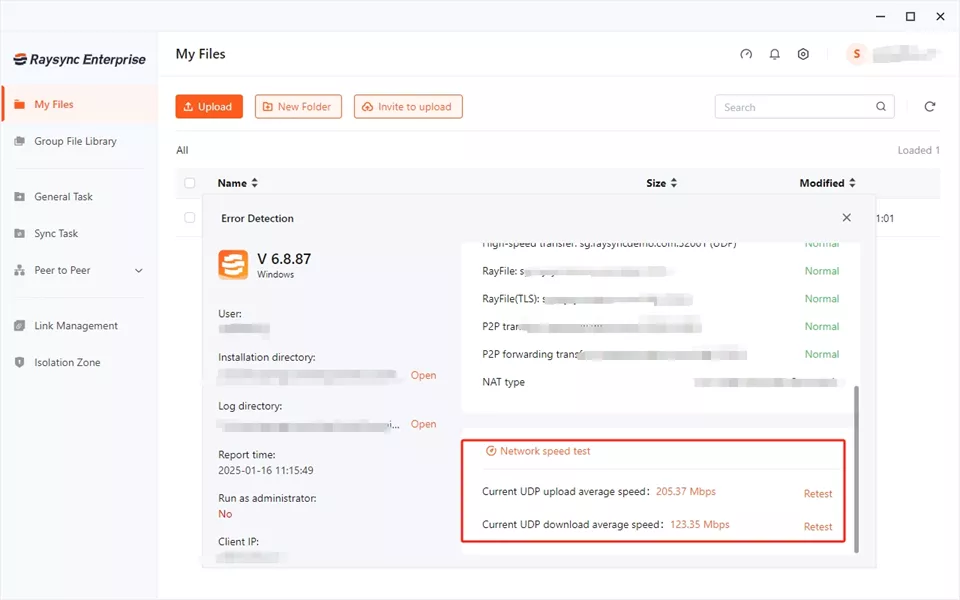
Pros:
- Ultra-Fast Speed: Powered by advanced transmission protocols.
- Ease of Use: Intuitive interface eliminates setup headaches.
- Enterprise Security: Industry-standard encryption ensures data safety.
- Cross-Platform Support: Seamlessly works across Windows, macOS, and Linux.
Con:
- Higher Initial Cost: Premium features come at a price, but the performance justifies it.
Pricing Model:
- Small Cloud Plan: $99/month, includes 2 TB storage.
- Enterprise Plan: Custom pricing based on storage and user requirements.
The Bottom Line
Slow Rsync transfers can be a real headache, but they don't have to be. By systematically investigating these six common causes, you can pinpoint the source of the problem and apply the appropriate fix. Remember, troubleshooting is key.
Start with the most likely culprits and work your way down the list. With the 100% working solutions we've provided, you'll be well on your way to faster, more efficient file transfers.
You might also like

Industry news
February 2, 2023Finally, the world is changing rapidly, so enterprises should have the ability to cope with changes at any time, accurately control data, use data to make the most correct choices and embrace new changes in the tide of digital change.
![Top 7 P2P File Sharing Websites [Individual/Enterprise]](http://images.ctfassets.net/iz0mtfla8bmk/4Ycs5DIopDv0CIfOOIIHsN/d84a05c4e3fe38cec9ccae1e67afc36e/p2p-file-sharing-website.png)
Industry news
June 26, 2024Explore the top 7 p2p file-sharing websites tailored for both individuals and enterprises for secure and efficient file sharing.

Industry news
November 20, 2022This article lists several file sync tools and their reviews, including Raysync, DiffSync, and if you want to learn more, click!