List of Rsync Alternatives in 2025 [ Free-Open Source]
February 7, 2025While Rsync remains a popular choice, the file synchronization landscape is constantly evolving. This article presents a curated list of free and open-source Rsync alternatives for 2025, providing an overview of the best options available and their potential benefits for your workflows.

Introduction of Rsync
Rsync is a trusted tool for file synchronization and transfer. It is known for its efficiency and incremental update capabilities. It works seamlessly on Linux and Unix-based systems and excels at transferring only the modified parts of files.
However, many users look for a Rsync alternative due to limited native support. Some of the major reasons why users consider a Rsync alternative are:
- Native compatibility with Windows and macOS
- User-friendly interfaces
- Advanced features like real-time sync and encryption
If you need a free, open-source, or enterprise-grade rsync alternative, keep reading to discover the best tools available in 2025.
Rsync Alternatives Categorized by Tools [Linux/ Win/ macOS Supported ]
Whether you’re syncing files across systems or need an intuitive interface, these Rsync alternatives will be at your service:
1. Unison
Unison is a solid, cross-platform synchronization tool that works on Windows, macOS, and Linux. It is a Rsync alternative for windows that ensures bidirectional file updates, making it ideal for users needing real-time synchronization without sacrificing flexibility. Unison operates over secure SSH connections and compresses data for efficiency.
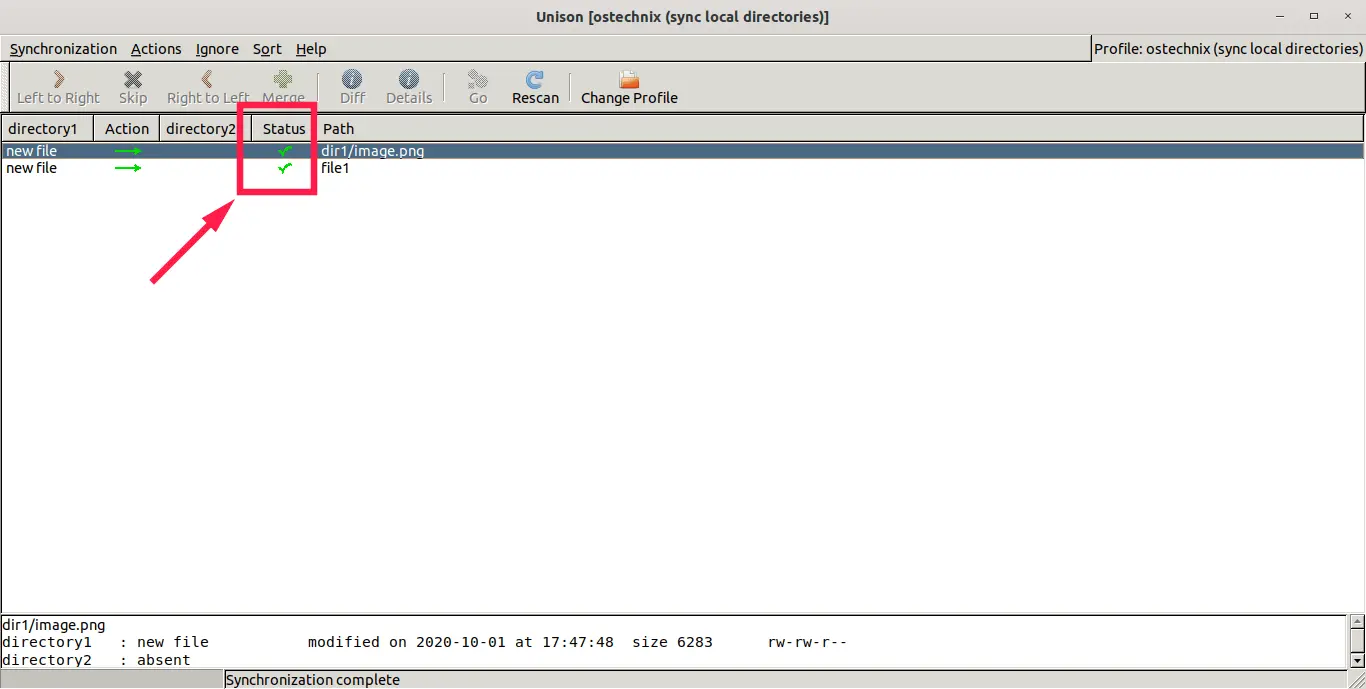
Pros:
- Cross-platform compatibility.
- Secure transfers over SSH.
Cons:
- Limited automation options.
- Complicated learning for new users.
2. FreeFileSync
FreeFileSync is an open-source Rsync alternative for syncing and backing up files across Windows, macOS, and Linux. Known for its ease of use, it is perfect for both personal and professional needs. The tool offers real-time synchronization, multi-file renaming, and cloud service support.
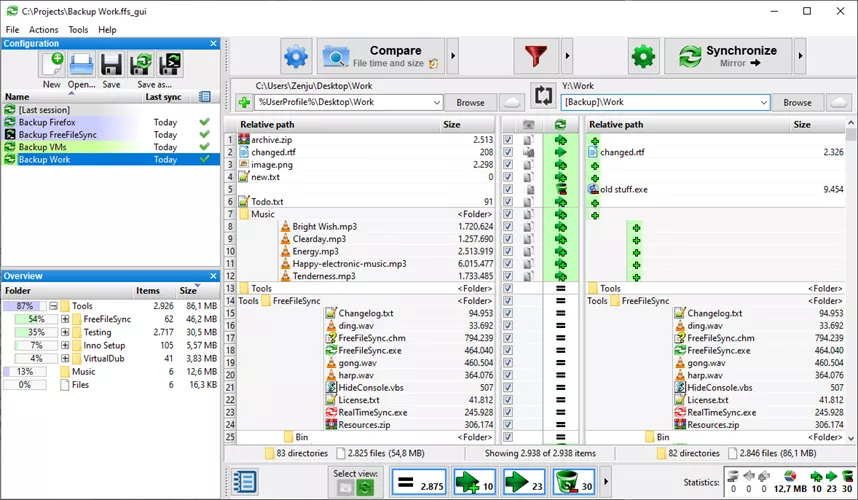
Pros:
- User-friendly interface with powerful features.
- Real-time sync and parallel operations.
Cons:
- Some features are behind a donation-based model.
- Limited enterprise-focused functionality.
3. Syncthing
Syncthing is a free, decentralized synchronization tool designed for privacy and security. It works on Windows, Linux, macOS, and other platforms, allowing you to sync files in real time between devices without relying on third-party servers.
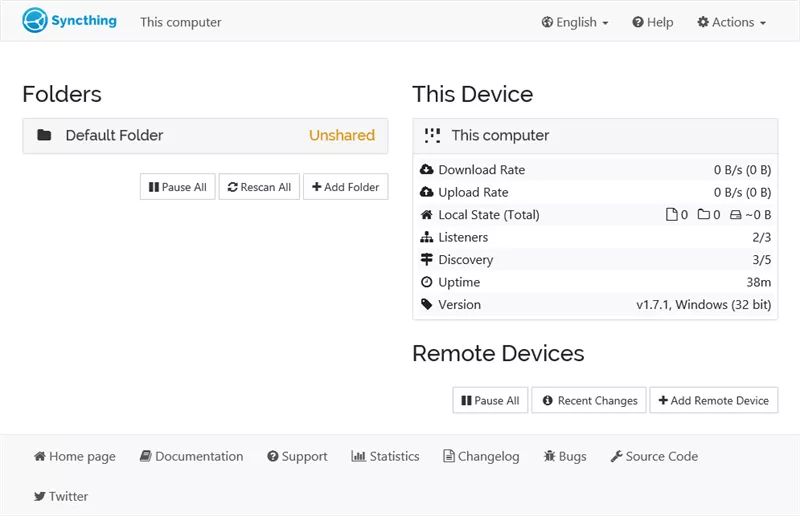
Pros:
- Strong focus on privacy and data security.
- Decentralized architecture.
Cons:
- Limited advanced features for professional use.
- Initial setup can be complex for non-technical users.
4. Raysync [Enterprise-Level]
Raysync is a high-speed file transfer solution tailored to enterprise needs. It offers strong encryption, massive file transfer capabilities, and optimized bandwidth usage, making it ideal for business-critical operations across Windows, macOS, and Linux.
It supports one-way/two-way data sync, sync at the scheduled time interval, data encryption, whether to delete source files and other settings.
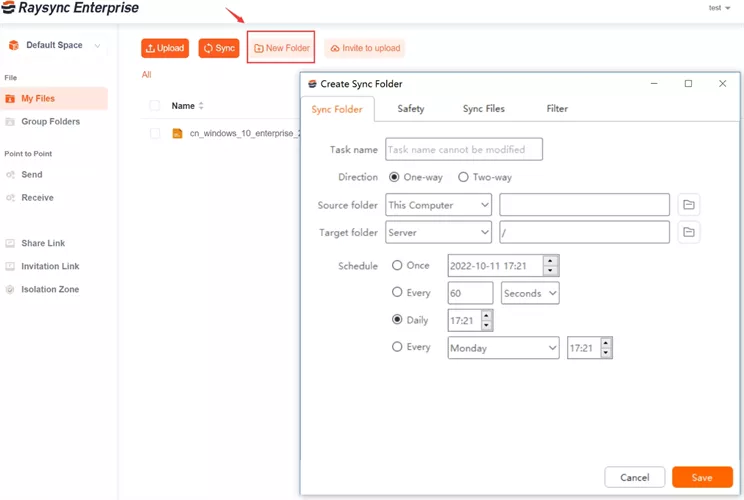
Pros:
- High-speed data transfer.
- Enterprise-level security with encryption.
- Scalable for large files and teams.
- Intuitive interface for ease of use.
- Reliable technical support.
Cons:
- The advanced features might not be of use to small-scale users.
Rsync Alternatives Categorized by Protocols
File synchronization tools depend on many protocols to transfer data efficiently and securely. Choosing the right protocol is super important for compatibility, performance, and security.
Let us look at some Rsync alternatives categorized by popular protocols like FTP, SFTP, TCP, SCP, and HTTPS:
1. FTP
File Transfer Protocol (FTP) is one of the oldest methods for transferring files between systems. It’s a simple and widely supported Rsync alternative across various platforms making it a common choice for basic file transfers. However, it lacks encryption, which can be a concern for sensitive data.
Pros:
- Easy to set up and widely supported.
- Suitable for large file transfers.
Cons:
- No built-in encryption.
- Outdated security standards.
2. SFTP
Secure File Transfer Protocol (SFTP) builds on FTP by adding encryption through SSH. It’s a reliable Rsync alternative for secure data transfers and is widely supported in modern environments. SFTP ensures that both data and authentication details are protected.
Pros:
- Strong encryption for secure transfers.
- Compatible with most platforms.
Cons:
- Slightly slower than unencrypted methods.
- Requires SSH access setup.
3. TCP
Transmission Control Protocol (TCP) underpins many file transfer systems, including Rsync. It ensures reliable data transfer by verifying the integrity of every packet sent. While not a standalone transfer method, it’s a critical foundation for various synchronization tools.
Pros:
- Ensures reliable and error-free transfers.
- Widely used and supported.
Cons:
- Can be slower than newer protocols.
- Overhead from packet verification.
4. SCP
Secure Copy Protocol (SCP) uses SSH for secure file transfers between systems. It’s an effective Rsync alternative for transferring files directly but lacks advanced features like resuming interrupted transfers or synchronization.
Pros:
- Simple and secure.
- Ideal for one-time transfers.
Cons:
- No synchronization capabilities.
- Limited to direct transfers.
5. HTTPS
HyperText Transfer Protocol Secure (HTTPS) is commonly used for web-based file transfers. It is a great Rsync alternative that ensures secure data transfer through encryption, making it suitable for cloud services and browser-based tools.
Pros:
- Strong encryption and security.
- Works seamlessly with web-based services.
Cons:
- Relies on internet connectivity.
- Limited efficiency for very large files.
FAQS about Rsync Alternative
When it comes to Rsync alternatives, users often have questions about their features, capabilities, and relevance.
Here are answers to some of the most frequently asked questions:
1. Is there something better than Rsync?
Tools like FreeFileSync and Syncthing offer user-friendly interfaces and additional features like real-time sync, which may be Rsync Windows equivalent.
For businesses, Raysync provides advanced capabilities like high-speed transfers and enterprise-grade security.
2. Is SCP better than Rsync?
SCP is great for secure, direct file transfers, while Rsync is better for synchronization and incremental updates.
If you need to transfer files quickly and securely, SCP works well. However, for ongoing synchronization or large-scale projects, Rsync or Rsync alternatives like Unison are more suitable.
3. Is Rsync still used?
Rsync remains a go-to tool for many Linux and Unix users due to its efficiency and reliability.
However, with more user-friendly and feature-rich Rsync alternatives available, users on Windows and macOS often prefer tools like Raysync.
Conclusion
Rsync remains a powerful tool, but 2025's free and open-source alternatives offer diverse features. Explore these options to find the perfect fit for your file synchronization and transfer needs, prioritizing speed, security, or ease of use. Evaluate and test to optimize your data workflows.
You might also like

Industry news
June 10, 2020FTP traditionally has been the most common way to exchange files over the internet for years.

Industry news
June 28, 2020With the continuous development and expansion of global business, OPPO is urgent to solve the transnational data transfer problems in WAN.

Industry news
October 28, 2020Based on the transmission performance of UDP, Raysync breaks through the defects of traditional FTP and HTTP transmission, the transmission rate is increased by 100X, and the bandwidth utilization rate is over 96%.