Raysync V6.8.8.0 Large File Transfer System Update Released!
March 28, 2024With the growing demand for large file transfers in the enterprise, Raysync, as a leading provider of transmission solutions in the industry, is committed to delivering more efficient and secure file transfer experiences to users. Today, we are excited to announce the official release of Raysync V6.8.8.0, which brings a range of innovative features and performance improvements designed to address the challenges of large file transfers for enterprises.
Main functional optimization points
Raysync has made comprehensive and in-depth improvements in transmission enhancement, optimizing and upgrading various aspects from transmission filtering, peer-to-peer direct connection, speed settings, to file synchronization.
-
File Filter with File Whitelist
To further improve the security and efficiency of transmissions, Raysync has added a file whitelist feature. By setting a whitelist, users can specify the allowed file types or sources for transmission, effectively filtering out potential risk files. This ensures that only safe and trustworthy files can be transmitted through the system. This not only improves transmission security but also reduces unnecessary transmission time, enhancing overall efficiency.
-
Peer-to-Peer with STUN Service for Improved Direct Connection Success Rate
In actual peer-to-peer transmissions, due to the network types of some customers, there may be issues with direct connections. To address this, we have introduced our Raysync STUN service to establish direct connections. The STUN service helps the system more accurately identify the NAT type in the network, optimizing the network connection path and improving the success rate of direct connections. This means that users can establish connections more quickly and stably during peer-to-peer transfers, further enhancing the efficiency and stability of enterprise large file transfers.
Users can set up their own Stun service or use a public Stun service.
-
Limit minimum speed
To meet users' transfer needs in different scenarios, Raysync has added a minimum speed setting feature. Users can set a minimum transfer speed based on their network environment and transfer requirements. When the actual transmission speed falls below the set value, the system automatically optimizes and adjusts to ensure that the transfer speed remains within the user's expected range. This ensures the efficiency and stability of enterprise large file transfers.
-
Sync when source files are updated
In terms of file synchronization, Raysync has also made important improvements. When a synchronization task starts, it will detect and only synchronize when there are modifications or new additions to the source files. This avoids unnecessary and repeated synchronization operations. For example, some customers may need to process synchronized directory files before transferring them. If the file has not been updated and is synchronized again, it will undergo duplicate processing.
-
File Management
-
Intelligent Handling of Long-Term Uncompleted File Transmissions
Files that have been in a state of incomplete transmission for a long time often occupy a significant amount of storage space, which can even lead to system performance degradation. To address this, Raysync has added a feature for the periodic transfer or cleanup of such files. The system automatically identifies and marks long-uncompleted transmission files, and users can move these files to other storage locations or delete them completely based on their needs. This frees up storage space and maintains the smooth operation of the system.
-
Compressed File Decompression Support
To meet users' needs for compressed file handling during file management in Raysync, the software has added support for decompressing zip, 7zip, and rar types of compressed files. Users can now decompress common compressed file formats directly within the software without the need for third-party tools. This feature not only simplifies the file decompression process but also improves user efficiency in handling files.
Other Functional Optimizations
1. Server Log Optimization and Upgrade
We have comprehensively optimized and upgraded the server log function. Firstly, we have added a configuration feature for the preservation period of system logs, allowing users to set the desired log retention period based on their actual needs. This provides more flexibility in managing log information. This feature not only meets the diverse needs of users for log retention periods but also ensures that the system can automatically clean up expired logs, avoiding disorganized storage space usage.
In addition, we have improved the management of log file sizes. When the log file size exceeds 1GB, the system automatically triggers a compression mechanism to compress the log file and release storage space. At the same time, we have set an automatic compression operation for all log files every 24 hours, ensuring that log file management remains efficient and organized.
2. Client Optimization
To enhance the user experience, we have implemented a client optimization program. By compressing resource files, we have successfully reduced the size of the client. This improvement not only shortens the user's installation wait time but also minimizes the system resource usage. This allows the Raysync software to run smoothly on various devices, providing users with a more efficient and convenient experience for enterprise large file transfer and management.
Conclusion
In summary, the release of Raysync V6.8.8.0 represents a comprehensive upgrade in functionality and a profound optimization in user experience. We believe that these new features and improvements will bring enterprises a smoother and more efficient large file transfer solution. To learn more details or experience the new features of Raysync V6.8.8.0, please contact us. Together, we can embark on a new chapter of efficient file transfers!
You might also like

Raysync News
April 11, 2024There are many problems with file transfers on the intranet and extranet. In this paper, we will propose the corresponding solutions for some of the frequently occurring problems and finally compare the traditional solutions to give the optimal way.
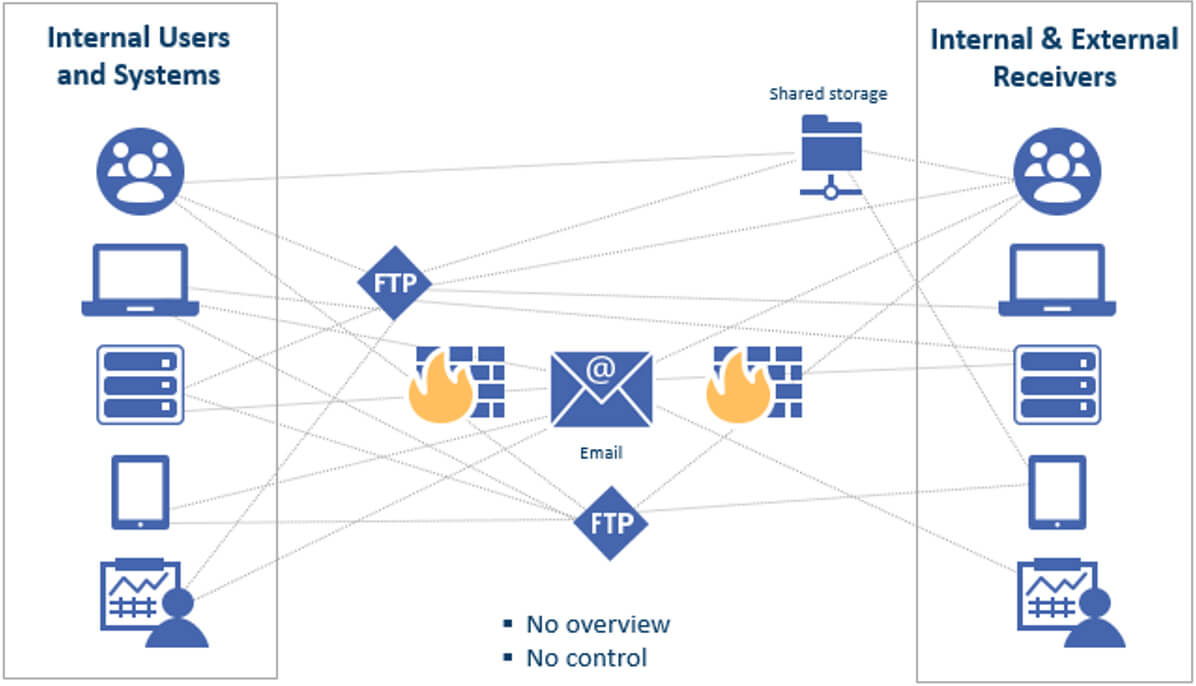
Raysync News
June 2, 2020Are you still using email or FTP for transferring files containing sensitive data or Personally Identifiable Information? If you are, we suggest you STOP what you are doing and take stock of your situation.
Raysync News
December 19, 2023Raysync provides an efficient solution for file transfer in the media delivery industry, solving the low-quality transfer problems faced by the media delivery industry.