Raysync: An IT personnel perspective
July 10, 2020Product Overview
Raysync software provides a stable and reliable file transfer solution. The ability to transfer large files to global locations is a major challenge. The growing generation and collection of data for processing results in 100s Terabytes of potential data that needs to be shared or transferred to global teams. Raysync offers high-speed data transfer tool to optimize bandwidth usage and minimize latency.

High Speed Data Transfer
Traditional data transfer methods such as FTP are extremely slow and not at all suitable for transferring large files over long distances. Comparative analysis shows speed enhancements of 100x for long distance transfers. Transferring a 10GB file trans-Atlantic on a 100Mbps line could take 15-20 hours using FTP whereas just 15 minutes using Raysync. Latency, connection breaks, packet loss are major performance barriers. Raysync is built for ease of implementation and integration taking into account the ease for the end-user.

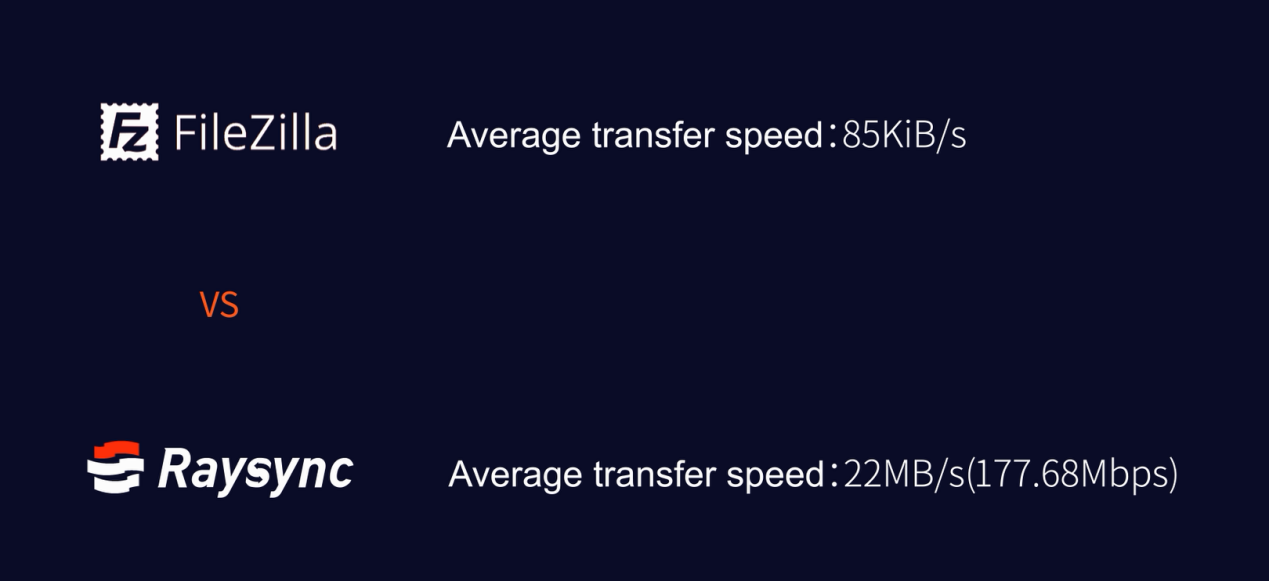
IT Technicians
The technology is evolving fast, there are multiple departments and tools available to solve hundreds of business cases, each evolving continuously and each with its own learning curve. Raysync was built to solve a major IT concern but at the same time be a tool that would not burden the team with a new learning experience.
Easy to Install and Deploy
This is an excellent feature of Raysync. A standard install feature with auto-setup allows a team to startup in less than 15 mins. The installation process is standard with self-explanatory features. An internal study showed that using just the standard user manual, 97% of the participants with varied IT skills ranging from novice to experts were able to set up and start using Raysync successfully. Raysync also has advanced features and SDK access for teams willing to incorporate it more deeply into the operational process.
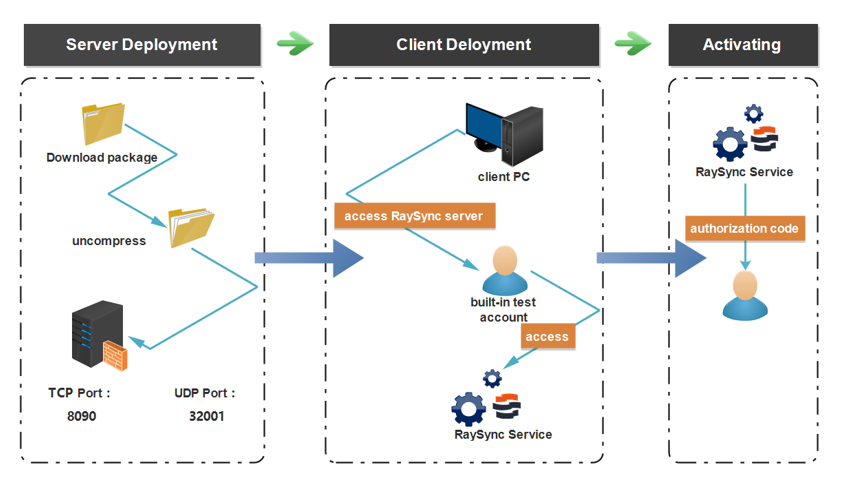
Support for Local Storage or Object Storage
Raysync supports local storage or cloud-based object storage. The local storage path for data at rest can be set with a simple path selection. The same feature can also enable IT teams to set object storage such as AWS S3, Microsoft Azure, Google drives or S3 API supported storage such as Wasabi and Backblaze in just a few clicks.
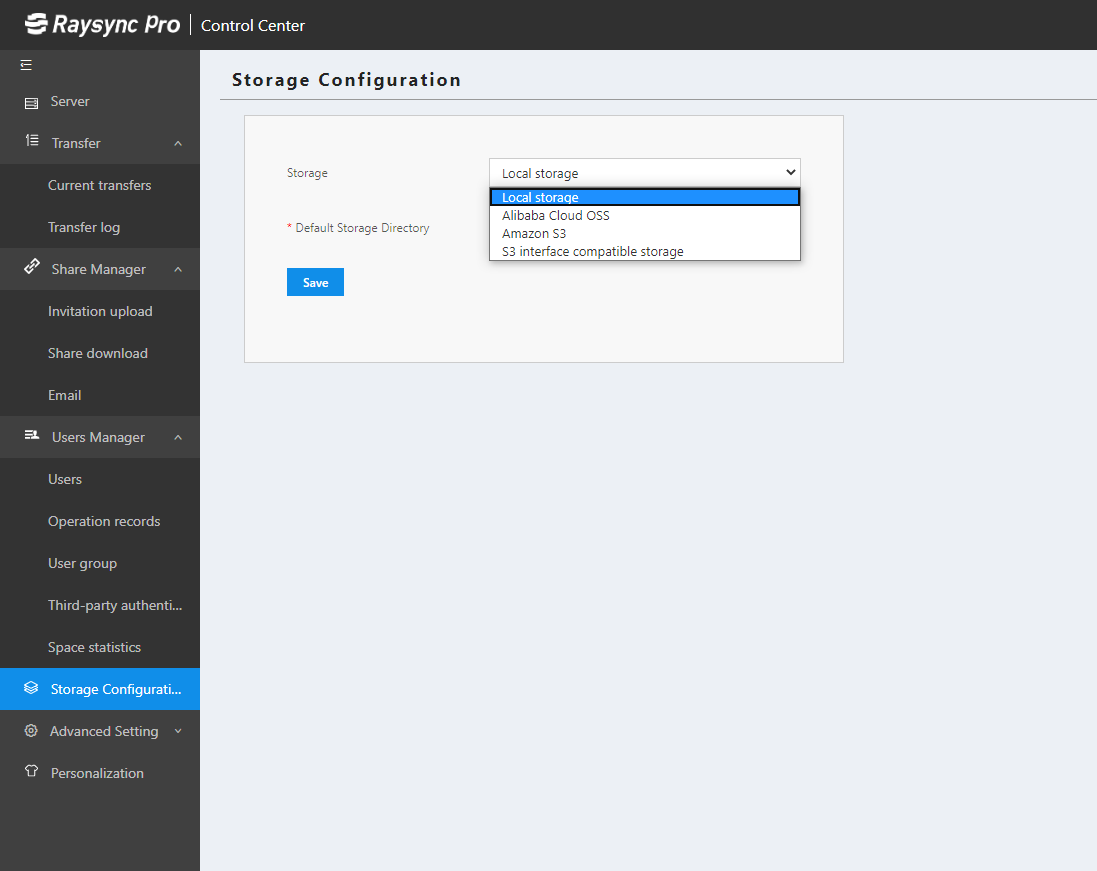
Group Space
IT teams can create multiple groups based on business logic or departments. Users can be assigned to these groups with detailed access to permissions. Create data hierarchy so as to have a need to know based access with minimum fuss.
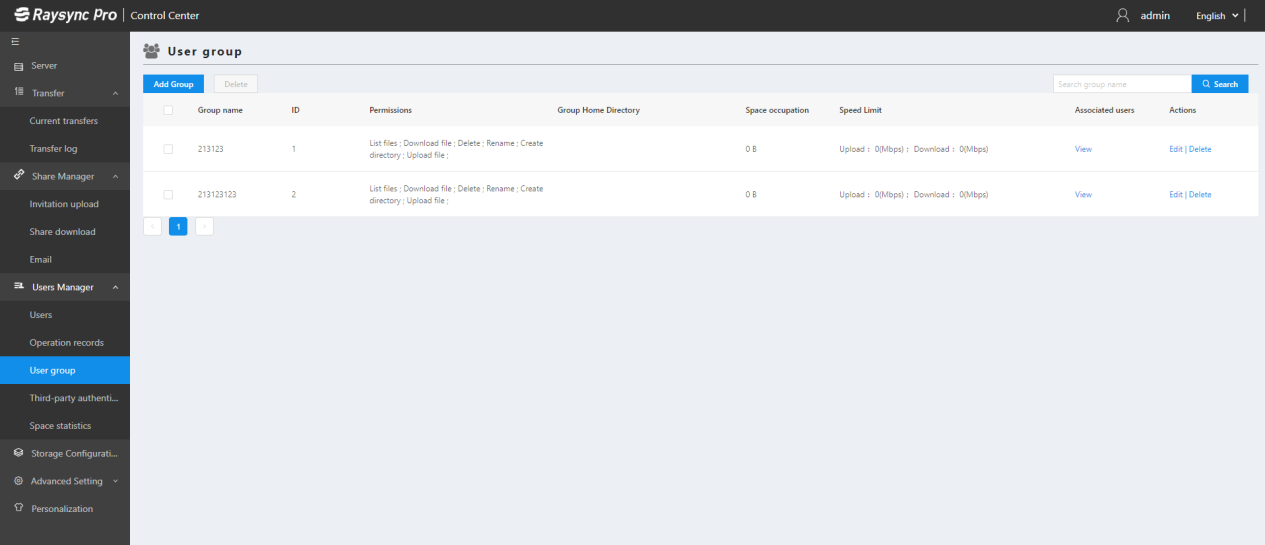
Active Domain
Configuring the AD domain is supported to provide better import user operations for IT teams. Helping team and users centralize resources and security administration and simplify resource location.
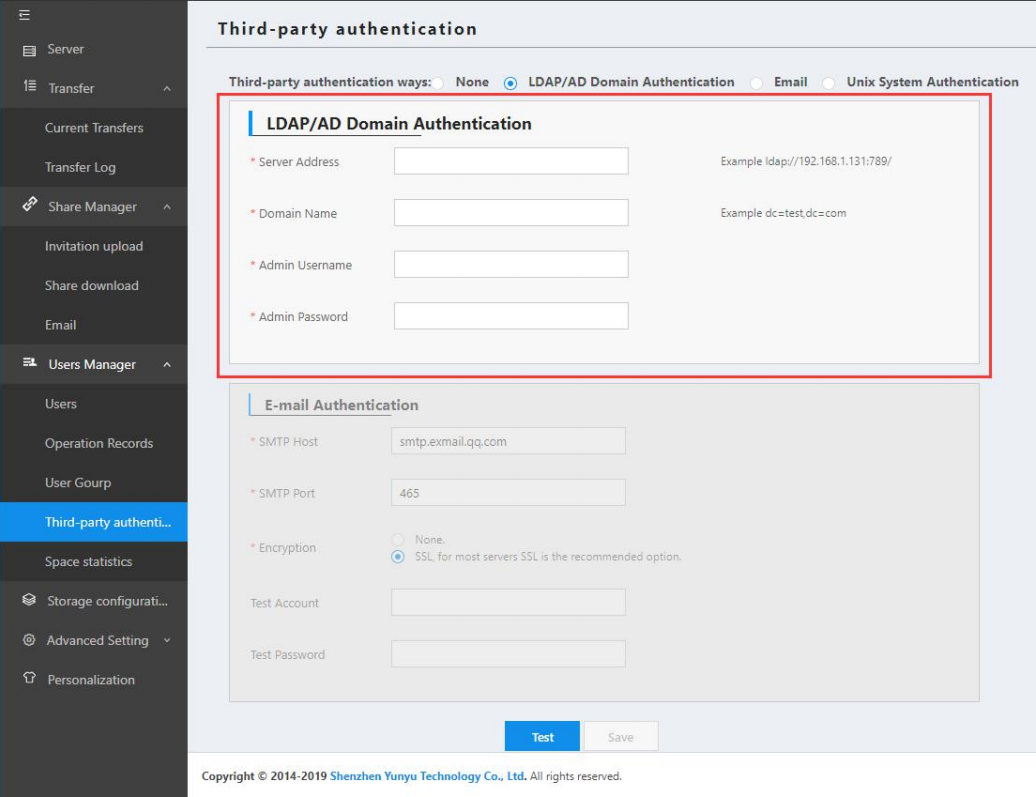
Transfer Performance
IT teams can manage and control transfer rates and performance for each user at the individual or group level. Limit server performance for non-critical aspects of the business or allow equal bandwidth sharing or transfer control at the individual level, use your logic to control performance for best results using just the admin screen.
Automatic File Sync
Raysync comes with an automatic sync feature allowing an update data status for all users. IT admin has access to control the sync access, sync folder.
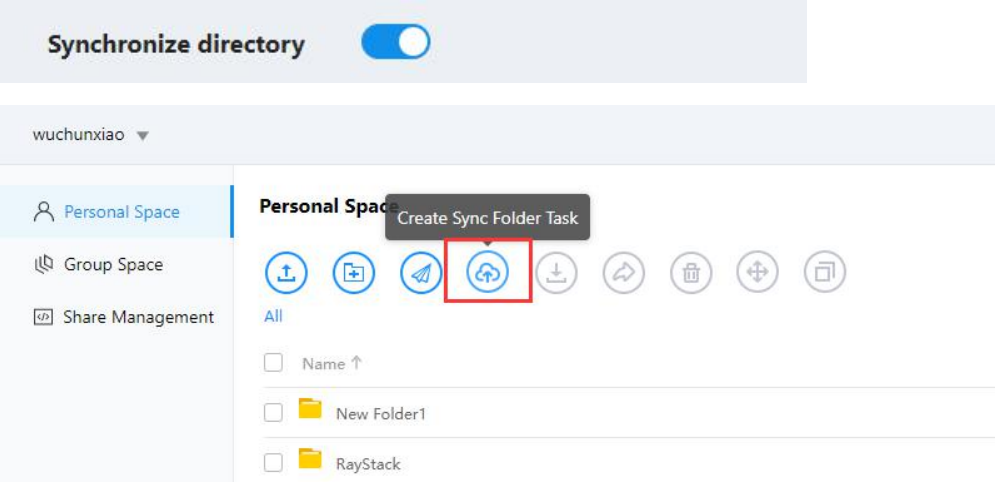
Third-party Upload/Download Request
Allow third-party partners to transfer data to and from your location without sharing any confidential details. An isolated request with inbuilt security allows third-party to only the eligible information.
Full Data Encryption Protection
Raysync has ultra-high security defense function to protect shared data between internal and external. Multiple security protections are established through user identity verification, data integrity verification, and AES-256 encryption algorithm.
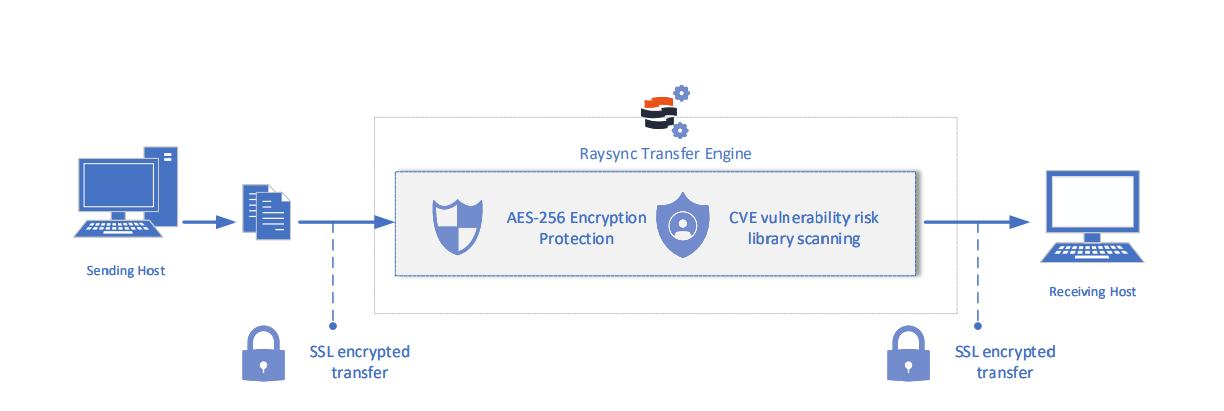
In conclusion, Raysync software is built keeping in mind the end-user and ease of operations. Reliability, affordability, and convenience are the strengths of Raysync.
You might also like

Raysync News
January 16, 2024This paper will explore specific application scenarios and best practices for file transfer in the healthcare industry, emphasize the importance of secure data transfer, and introduce the appropriate tools.
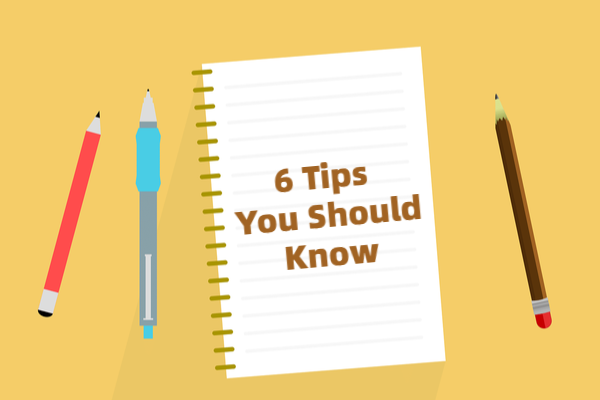
Raysync News
May 15, 2020
Raysync News
August 15, 2022This article mainly introduces 5 tips for large file transfer, which can help you provide effective information when choosing large file transfer software.